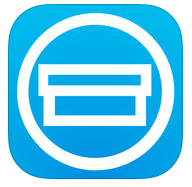Apps for Independent Contractors
Apps for Independent Contractors
When your workdays are jam-packed, it can be easy for you and your employees to procrastinate the vital task of tracking expenses. Tracking expenses is essential for several reasons, says financial advisor Eric Tyson, co-author of Small Business for Dummies. “First, you need to know how your business is doing, and tracking revenues, expenses, profitability, cash, debts, etc. helps you keep a handle on the financial pulse of your business. Second, you’ll need documentation of your expenses and other financials to enable you to prepare an accurate tax return. And third, if you’re audited by the IRS or state tax authorities, you may need the expense documentation to show them.”
Fortunately, in today’s app-driven market, there are a number of good mobile programs that can help you easily and quickly track expenses and receipts with your smartphone. Such apps are also an expedient way to get timely expense reports from your employees. For budget-conscious business owners, the good news is, many of the apps are either free, free with an option to upgrade, or cost just a few dollars. Below are six expense-tracking apps:
1. BizXpenseTracker
2. Concur Mobile
3. Expensify
4. Mileage Log+
5. Shoeboxed
6. Smart Receipts
7. Taxbot
Taxbot offers independent contractors an easy, integrated way to keep track of business expenses. For $100 a year or $10 a month, you can automatically log your business mileage, digitally store receipts and import bank transactions securely into the app. You can access Taxbot through a mobile device or through the internet, and you can download yearly audit reports with all of the information independent contractors need in the event of an audit.
8. QuickBooks Online
Quickbooks Online has many of the features smaller businesses and independent contractors require. This makes it a cinch to use QuickBooks on the go. The program tracks income, expenses, payments and much more. There are plenty of niche-specific features you can choose from to make documentation and client account management a breeze. You can also sync your payments from Amazon, eBay, Etsy and other online vendors through QuickBooks.
9. InvoiceASAP
If creating invoices and sorting them normally takes you several hours to finish, this app will be your new best friend. Invoices can be created quickly and sent instantly through the app.
You can create estimates to send electronically to clients, and the app has the capability to attach signatures to specified documents. This eliminates a lot of hassle and paperwork for you and your clients. The app also has seamless reporting features that allow you to see your invoice data at a glance. You can accept payments and sync your cloud data from Invoice ASAP with QuickBooks Online or Quickbooks for PC. There is a free 30-day trial. If this app saves you money as it does for most users, you can keep it after that point for about $15 per month.
10. BillGuard
This is a great app for business and personal use.