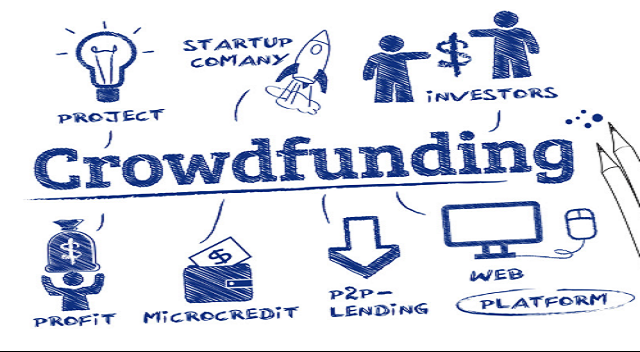How To Build Crowdfunding Site
How To Build Crowdfunding Site
Open Source Crowdfunding Platforms
– Catarse: Catarse is an open source crowdfunding platform that was created in Brazil. Judging from the last time I used the code base, it will require a good amount of manipulation and bug fixing if you’d like to use it to create a crowdfunding site. It’s easiest to set up with PayPal. Once you do get it working to your needs, it’s awesome and performs the job well. You can see it in action here.
– Spot.us (Crowdfunded Reporting): Spot.us is a community funded reporting platform. There is also an open-source version on github. It uses the Ruby on Rails framework.
For more, see seeing factory’s blog, where there is a good list of open source crowdfunding platforms.
WordPress Themes for a Crowdfunding Platform
Note: I highly recommend using Bluehost if you intend to host your own website, which is what I use for all my websites.
– Ignition Deck: Ignition Deck is a popular wordpress crowdfunding plugin and crowdfunding theme. Pricing ranges from $79-$349. Extensions includ e WePay, Amazon Payments, and MixPanel Analytics.
– Fundify: Fundify is a wordpress crowdfunding theme by the popular theme marketplace, ThemeForest. It costs $60, integrates with WePay and PayPal, and supports flexible and fixed fundraising options.
– FundingPress: FundingPress is another theme created by ThemeForest that you can use to create a crowdfunding platform. It costs $55 and has a bit of a different layout than Fundify.
– CrowdPress: CrowdPress is another wordpress crowdfunding theme on the ThemeForest marketplace. It costs $45 and uses PayPal as a payment method.
– Campaignify – Another wordpress theme, Campaignify offers a bit of a different layout than the other “build your own crowdfunding platform” themes on the website. it costs $55.
– Franklin: Franklin is a premium wordpress theme in the ThemeForest marketplace. Personally, I like the design. It costs $45.
– Mission theme: This theme is good for donation based crowdfunding websites. It costs $45 and is more geared towards charities and nonprofits.
– Funder WordPress Theme: Another crowdfunding platform theme in the ThemeForest marketplace. It costs $45.
I couldn’t find any Drupal themes/extensions to help with creating a crowdfunding platform, and only one resource for Joomla developers looking to create a platform. If you know of any, then please leave a comment below.
I also recommend checking out “How to get projects for your crowdfunding platform.”
Self-Funding Crowdfunding Platforms
– Self-starter.us: “Selfstarter is an open source starting point for building your own ad-hoc crowdfunding site. It was put together by Lockitron after they were turned down from Kickstarter.”
– CrowdtiltOpen: “Launch your own crowdfunding platform without touching a line of code.” CrowdtiltOpen was launched by Crowdtilt.
For more, see the “continue fundraising” section of 22 websites to help post-kickstarter with reward fulfillment and product sales.
Deciding to launch a crowdfunding platform?
Be sure to publish a free press release through CrowdfundingPR.org and leave a comment below if you have any questions about the links I’ve includ ed in this article. If you found this article to be helpful, leave a comment below and let me know!
In addition, I highly recommend checking out our other article on how to get projects for your crowdfunding platform.
How to Build a Crowdfunding Site With WordPress
Using the free WordPress CMS is one way that you can set up a low-cost crowdfunding platform with the ability to host projects, accept donations or pledges, integrate with a payment provider like PayPal, and more.
In this tutorial, I’m going to walk you through the process of setting up a brand new website and, within a matter of hours, have a new crowdfunding platform up and running!
Step 1: Register a Domain and Get Web Hosting
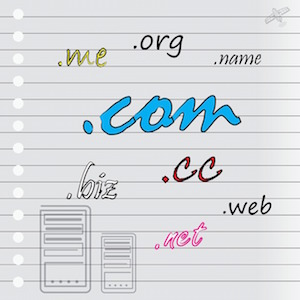 The first step is to register the domain for your new crowdfunding website. I would highly recommend going with a “.com” domain name rather than “.net or .org.” I also think that one of the newer domain names like “.expert” is acceptable and easy to remember.
The first step is to register the domain for your new crowdfunding website. I would highly recommend going with a “.com” domain name rather than “.net or .org.” I also think that one of the newer domain names like “.expert” is acceptable and easy to remember.
When choosing a domain name, it’s best to say the name out loud and to mention it a few times to friends in conversation to see if they can easily remember and spell it.
In some cases, it makes sense to use a domain name that will be nearly exact to the type of keyword that a user might type into a search engine to find your website. For example, if you were selling automotive parts, you might register a domain name like “automotiveparts.com.”
For the majority of cases, I think it’s best to come up with a brand name (like CrowdCrux), in case you need to pivot away from a particular niche or expand the types of campaigns that you are hosting or the focus of your website in general.
For more tips on picking a domain name, I suggest reading through this post.
- You can use 1&1.com or GoDaddy to register a domain name.
Once you’ve registered your domain name, you are going to need to choose a hosting provider to host your actual website (files, photos, code, etc).
- I recommend using BlueHost.
The next step, which is the most complicated (I promise, the rest is easy), is to point your purchased domain name to the hosting provider. Basically, you need to assign that domain name to your hosting account.
If you’re going with 1&1.com, just review this document and assign your nameserver to BlueHost. The BlueHost nameservers are: ns1.BlueHost.com (primary) and ns2.BlueHost.com (secondary).
Step 2: Install WordPress and Pick a Theme
 Next, once you have your domain name pointing to your web hosting service, you’re going to need to install WordPress on your hosting account.
Next, once you have your domain name pointing to your web hosting service, you’re going to need to install WordPress on your hosting account.
BlueHost has a nice one-click wordpress install, which I use for all of my websites. I believe that other web hosting companies do also.
Once WordPress is installed, you’re going to need to upload the crowdfunding theme of your choice. Each WordPress theme is different and some come with more functionality than others. In addition, some might be set up to only accept donations and others can be used for the bedrock of an all-or-nothing crowdfunding site, like Kickstarter.
To make life easier, I’ve put together a list of the different WordPress themes that you can use to create a crowdfunding platform.
Step 3: Create a Marketing Strategy
Lastly, once you’ve set up a domain name, hosting account, installed wordpress, and chosen a theme that you like, it’s time to create a launch strategy for your platform.
In my previous post, I’ve revealed a few key ways that you can get the word out about your new website. I’ve also outlined the general startup-time that it will take to build a sustainable business out of your platform.
Remember that every great marketing strategy contains outbound marketing, in the form of paid advertisements, and inbound marketing, where your goal is to attract visitors to your platform through education, free resources, and a great PR strategy.